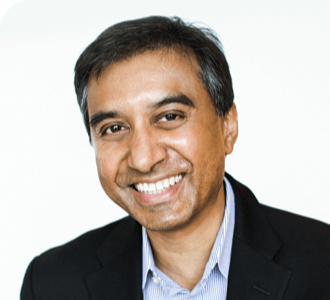Most of us are past the point of thinking, “What would we do without the internet?” It’s transcended novelty to become, simply, a normal part of life. As a franchisor, you understand the necessity of harnessing the power of online marketing for your units. One way of doing this is setting up a Google Business Profile for each.
With Google Business Profiles (GBP), potential customers can absorb everything they need to know about a business without a single click after the initial Google search. Explore Google Business Profile features and how to list your franchise locations on Google.
What Is a Google Business Profile?
A Google Business Profile appears on the right side of your computer screen when you Google a business. On a mobile device, it will appear near the top or at the top of the search engine results page (SERP). GBPs reveal vital information about a business, such as:
- Location
- Hours of operation
- Phone number
- Website
- Service area
Creating Google Business Profiles is essential for improving local search engine optimization (SEO), which helps local businesses rank higher in SERPs. Each of your franchise units should have its own Google Business Profile. When customers search for your business, they’ll find a location nearest them. For example, a person on a work trip might Google their favorite hometown chain restaurant to find a dinner spot.
Helping your customers find locations near them that serve their needs can boost leads and sales for your franchise units.
How Google Business Profiles Can Benefit Franchises
Google Business Profiles are beneficial for businesses in any industry. Take these examples:
- Gyms: Those who belong to a gym with multiple locations may need to find somewhere to work out when they’re out of town for a work trip or headed to college. Additionally, prospective members can Google local gyms to find the closest one to them before signing up.
- Salons: Before making an appointment, people may Google a salon to see their hours and service areas.
- Restaurants: From a GBP, restaurant attendees can call for reservations, scan reviews and look at photos of dishes.
- Stores: People needing groceries or a new sweater in a pinch can find an open shop near them with one Google search.
Take a look at some of the features of Google Business Profiles that can benefit franchises.

Call Directly From the Listing
Google Business Profiles often have two places viewers can click to call — a button directly below the franchise name and a clickable phone number further down in the listing. Whether people have a question about a prescription, an appointment, holiday hours or specific services, all they have to do is Google the business name to find a phone number.
Request Directions to the Franchise Location
Clicking the “Directions” button under the franchise’s location leads viewers to Google Maps, where they can get directions to a business. This feature is especially convenient for travelers, people who have recently moved or those of us who aren’t great with directions.
Click to View the Franchise Website
Another button is the “Website” link, which leads directly to the company website. Easy access to a business website allows users to explore products, services, sales and company information when they don’t know a URL by heart.
Leave Customer Reviews
Reviews are one of the most valuable components of a Google Business Profile. Google displays an average star rating near the top of the listing, and farther down, individuals can browse these reviews, as well as company responses to them. People can also write reviews, which makes interacting with a brand easy.
How to Create a Google Business Profile for Your Franchise
You can create a Google Business Profile via Google Maps. After signing into Google Maps, choose between these options:
- Use the search bar to search your company address and click “Add your business” on the left of the Business Profile.
- Click “Add your business” after right-clicking anywhere on the map.
- Click the menu in the top left of the screen, and click “Add your business.”
As mentioned, you’ll want to create a Google Business Profile for each one of your franchise locations. Make sure to enter the company name exactly the same for each GBP — you should not change the business name unless your company’s real-world names vary based on location. The business category should also be the same for each franchise unit.
To edit your business profile on Google, search for it on Google Search or Google Maps and click “Edit profile.” From here, you can update your hours, change your phone number, or add or remove photos from your Google Business Profile.
How to Add Users to a Google Business Profile
You may not have time to manage every GBP yourself — and that’s OK! You can designate people to manage specific profiles. The owner creates the account and can invite other users to become owners and managers, the difference being that only owners can add or remove users.
To add users to your Google Business Profile:
- Click “Menu” on your Business Profile.
- Click the symbol for adding users in the top left.
- Enter a name or email address.
- Choose “Owner” or “Manager” under “Access.”
- Click “Invite.”
How to Add Social Media Links to Your Google Business Profile
Social media is a fantastic place for users to learn more about your franchise units. In some regions, you may be able to add your social media links like your LinkedIn profile to your Google Business Profile:
- Click “Edit profile” on your Google Business Profile.
- Navigate to “Business information” and then “Contact.”
- Click “Social profiles.”
- Click the down arrow for a drop-down menu of possible social media links.
- Select the profiles you’d like to add, and add the link to your profile.
- Click save.
How to Optimize Your Google Business Profile
Once you’ve created your GBP, the next step is to optimize it. Start with these tips:
- Ensure everything is accurate: Inaccurate information may result in franchise units not showing up in SERPs or customers showing up to a business when it’s closed. Ensure all information is accurate for the best online experience.
- Add images: Photos give people a glimpse into a company’s interior or confirm a business location is where they think it is. Photos can also show menu items and products.
- Ask for reviews: Honest reviews can tell you what one franchise is doing well and where others can improve. Make sure to have your GBP managers respond to all reviews — not just the positive ones.
- Link to social media profiles: When prospective customers want to learn more about a business, there’s no better way than through a Facebook or LinkedIn page.
- Utilize the post feature: Posts allow businesses to update customers about information like sales, changes in hours or updated phone numbers.
Boost Your Franchise Sales Performance With FranConnect’s Software
As a franchisor, your goal is to see growth in all of your franchise units. To help this overwhelming job become a reality, many franchisors turn to FranConnect.

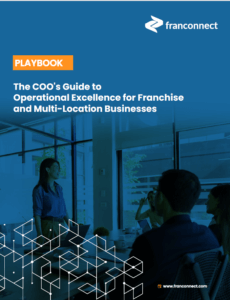

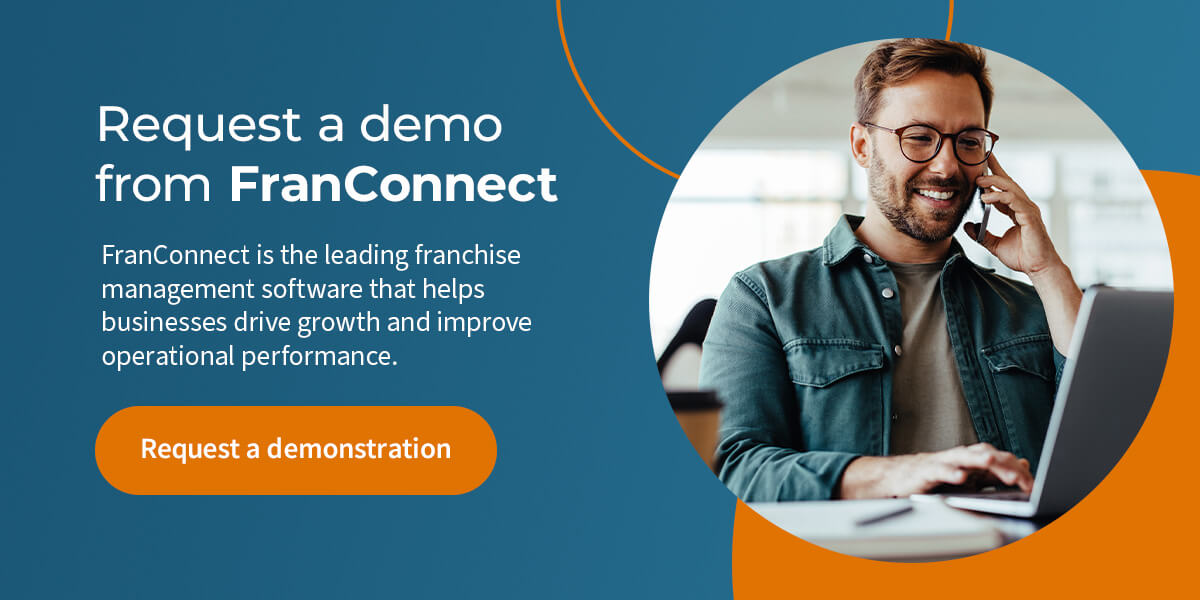


 Ian Walsh
Ian Walsh