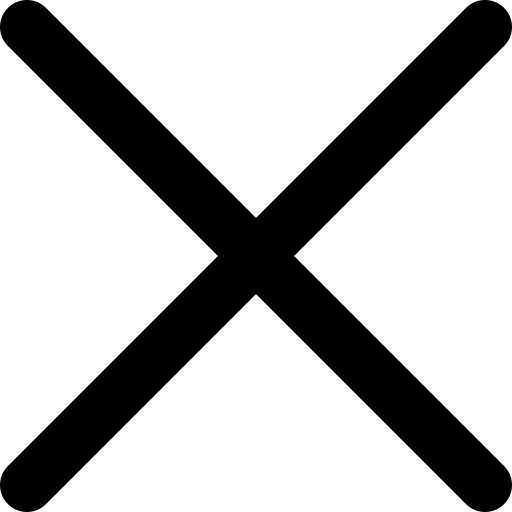Springboard To Success:
Opener Series

Springboard To Success:
Opener Series
Our popular five-part Opener Series is now
On-Demand to watch as your time permits.
Use our workbooks to apply the principles,
and build on each success!
Session One: What’s New in The Opener Interface
-
New express filter tabs and new filter interface
-
Customizing the columns displayed on the Unit Summary list
-
Controlling checklist notifications
-
The new Unit Summary page, and using Info Manager features in Opener
-
Sharing Info Manager information with Franchise users
Session Two: Invite Your Franchisees to the Opener
-
Exposing Information Manager tabs and fields to franchisees, either to view or edit
-
Assigning franchise users to checklists
-
Changing the contacts on tasks
-
Marking tasks complete (or incomplete!)
Session Three: Powering Up Project Planning With Dependencies
-
How do dependencies work?
-
Using Milestones with dependencies
-
Using Groups to organize tasks
- Arranging tasks in a specific order
Session Four: One Checklist Does NOT Fit All
-
The kinds of different opening situations that may require different tasks
-
Using Store Types to suppress the view of tasks
-
Using secondary checklists to create a mix-and-match task list
Session Five: Automating Your Process With Workflows
-
What information is in the Info Manager, what’s in Opener
-
Examples of items you can automate
Session One: What’s New in The Opener Interface
-
New express filter tabs and new filter interface
-
Customizing the columns displayed on the Unit Summary list
-
Controlling checklist notifications
-
The new Unit Summary page, and using Info Manager features in Opener
-
Sharing Info Manager information with Franchise users
Session Two: Invite Your Franchisees to the Opener
-
Exposing Information Manager tabs and fields to franchisees, either to view or edit
-
Assigning franchise users to checklists
-
Changing the contacts on tasks
-
Marking tasks complete (or incomplete!)
Session Three: Powering Up Project Planning With Dependencies
-
How do dependencies work?
-
Using Milestones with dependencies
-
Using Groups to organize tasks
- Arranging tasks in a specific order
Session Four: One Checklist Does NOT Fit All
-
The kinds of different opening situations that may require different tasks
-
Using Store Types to suppress the view of tasks
-
Using secondary checklists to create a mix-and-match task list
Session Five: Automating Your Process With Workflows
-
What information is in the Info Manager, what’s in Opener
-
Examples of items you can automate